crwdns2935425:04crwdne2935425:0
crwdns2931653:04crwdne2931653:0

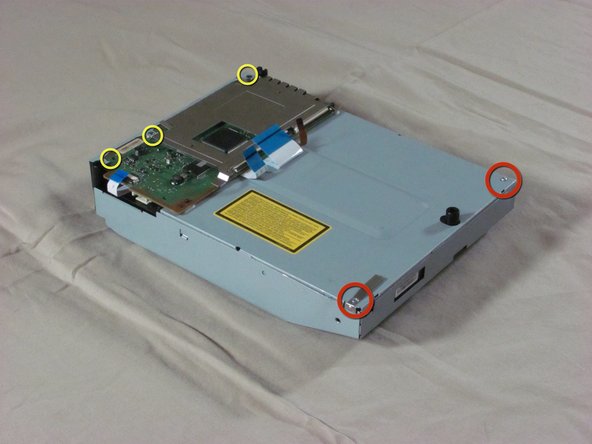
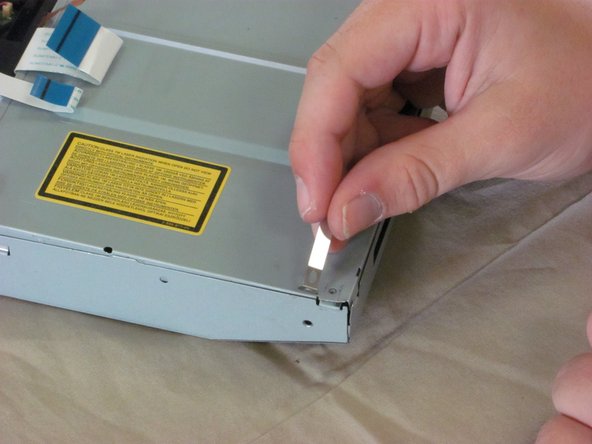



-
Flip over the optical drive enclosure. There are four ribbon cables connected to the circuit board. Using a spudger or your finger, lift each ribbon cable latch and disconnect each ribbon cable.
-
Remove the three screws on the board with a Phillips #00 screwdriver.
-
Remove the two silver screws on the bottom of the case. These screws are different from the ones on the board and should be kept separate.
crwdns2944171:0crwdnd2944171:0crwdnd2944171:0crwdnd2944171:0crwdne2944171:0