crwdns2935425:03crwdne2935425:0
crwdns2931653:03crwdne2931653:0

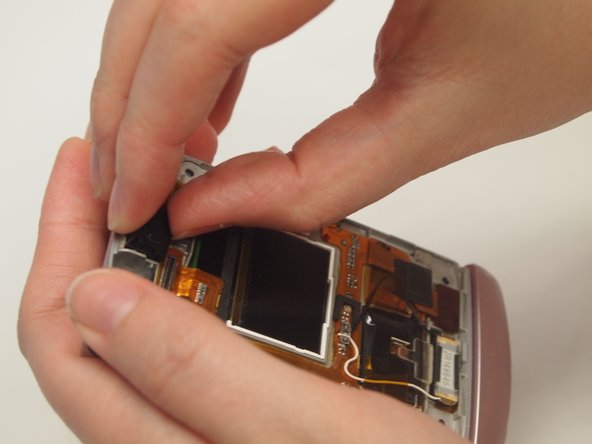
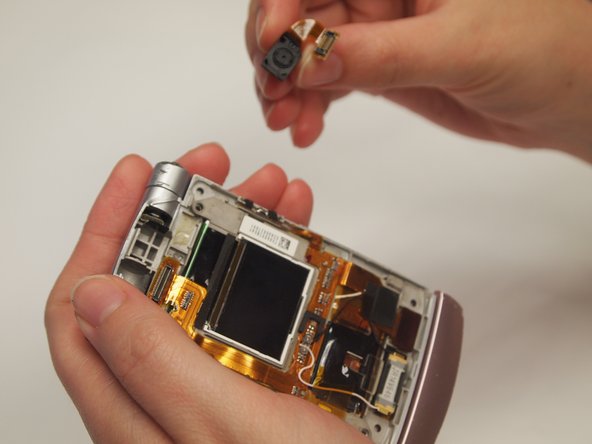



-
Using a spudger, remove the ribbon connection of the camera from the adhesive that attaches it to the device.
-
Grab the camera using fingers and remove it from the phone case.
crwdns2944171:0crwdnd2944171:0crwdnd2944171:0crwdnd2944171:0crwdne2944171:0