crwdns2935425:05crwdne2935425:0
crwdns2931653:05crwdne2931653:0


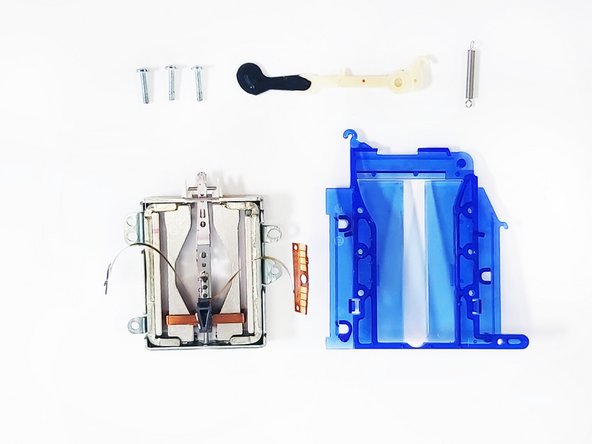



Removal of the Blue Part
-
Remove three silver screws (Phillips 000) from blue component.
-
Carefully peel off adhesive on wiring (flex pcb) to remove from blue component.
-
Unlatch the spring.
-
Lift and slide blue component out of disk drive casing.
-
Push blue tab on either side to release the blue casing from metal component.
-
Carefully peel off adhesive on wiring (flex pcb) to fully remove the blue component from metal.
-
Remove plastic arm and spring from drive body.
crwdns2944171:0crwdnd2944171:0crwdnd2944171:0crwdnd2944171:0crwdne2944171:0