crwdns2935425:014crwdne2935425:0
crwdns2931653:014crwdne2931653:0

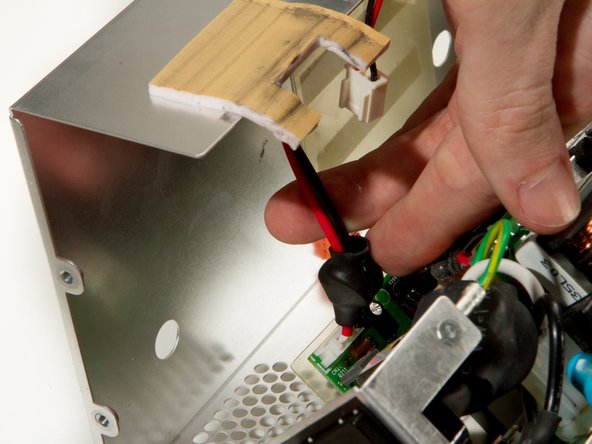


-
Flip the power supply over so that the motherboard mounting pegs are on the bottom.
-
Carefully open the power supply, and be mindful of the cable that will be pulled taut that needs to be disconnected.
crwdns2944171:0crwdnd2944171:0crwdnd2944171:0crwdnd2944171:0crwdne2944171:0