crwdns2935425:01crwdne2935425:0
crwdns2931653:01crwdne2931653:0

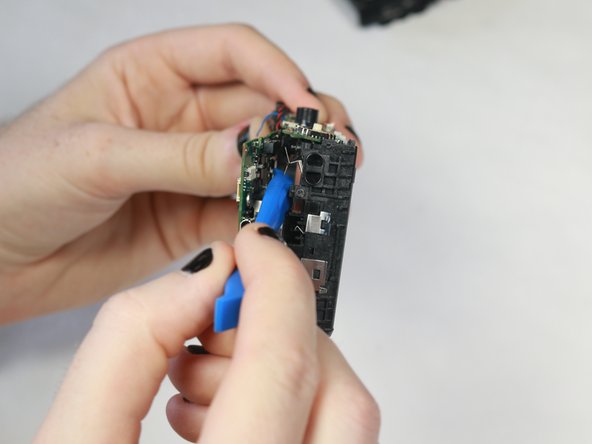
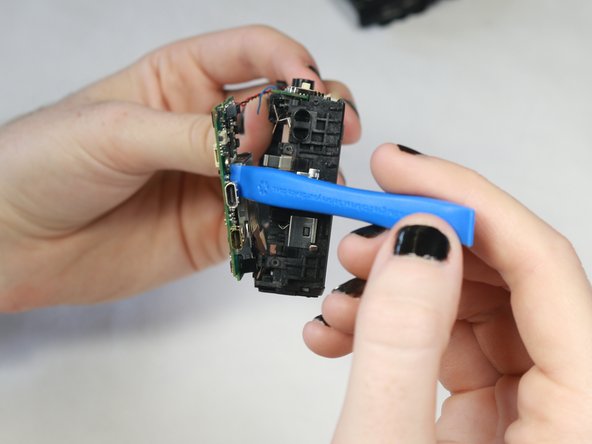



-
Using the opening tool, gently pry off the mother board. Run the opening tool along the outer edges of the motherboard as necessary to loosen it until it is fully removed.
crwdns2944171:0crwdnd2944171:0crwdnd2944171:0crwdnd2944171:0crwdne2944171:0