crwdns2935425:03crwdne2935425:0
crwdns2931653:03crwdne2931653:0

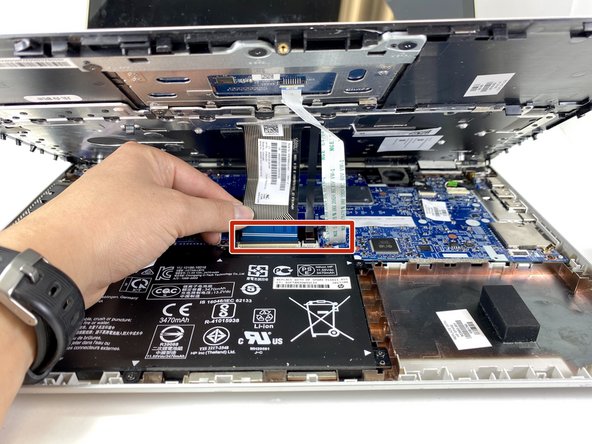


-
Separate the keyboard from the rest of the device using a metal spudger around edges.
-
Pull up gently until you can see the cables attaching the keyboard to the motherboard.
-
Flip the small white clasps that hold the three cables to the motherboard open and unplug the cables.
crwdns2944171:0crwdnd2944171:0crwdnd2944171:0crwdnd2944171:0crwdne2944171:0