crwdns2935425:05crwdne2935425:0
crwdns2931653:05crwdne2931653:0


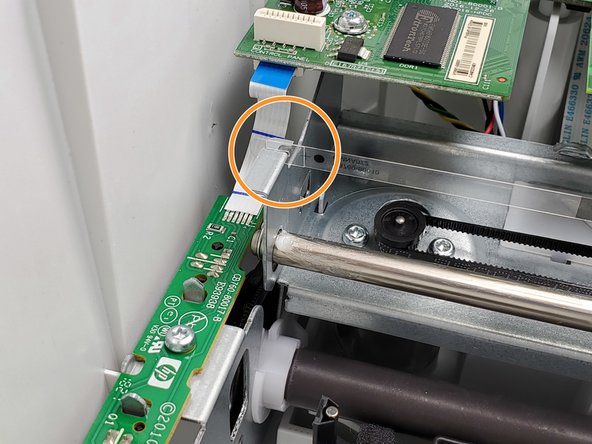



-
To remove the strip, start by applying pressure to the silver connection located on the right hand side of the strip.
-
While applying pressure to the right hand side, push the strip off the left hand hook and pull it straight up.
-
Lift the strip vertically and unhook it from the silver strip.
crwdns2944171:0crwdnd2944171:0crwdnd2944171:0crwdnd2944171:0crwdne2944171:0