crwdns2935425:04crwdne2935425:0
crwdns2931653:04crwdne2931653:0

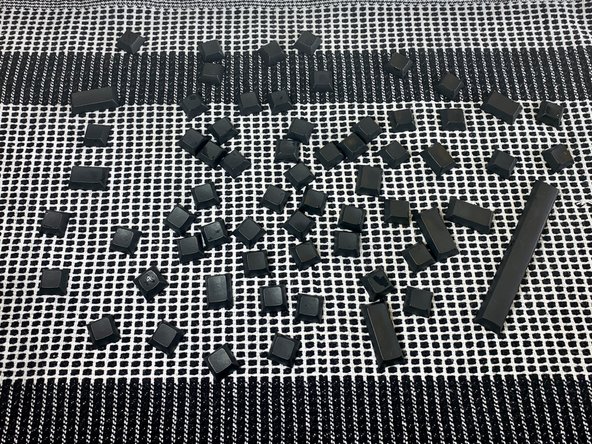


-
Rinse the keys under room temperature tap water for 2 minutes.
-
Shake each keycap to free any excess water and place them on a dry dish towel. Ensure the keycaps are not stacked on top of one another.
-
Air-dry the keycaps on a dish towel for at least 24 hours or until completely dried.
crwdns2944171:0crwdnd2944171:0crwdnd2944171:0crwdnd2944171:0crwdne2944171:0