crwdns2935425:06crwdne2935425:0
crwdns2931653:06crwdne2931653:0

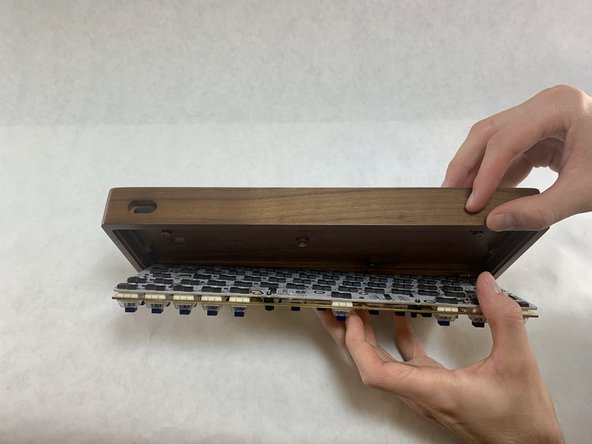




-
Rotate the keyboard so it is standing on its long edge.
-
Remove the case by gently pulling it from the rest of the keyboard.
crwdns2944171:0crwdnd2944171:0crwdnd2944171:0crwdnd2944171:0crwdne2944171:0