crwdns2935425:02crwdne2935425:0
crwdns2931653:02crwdne2931653:0


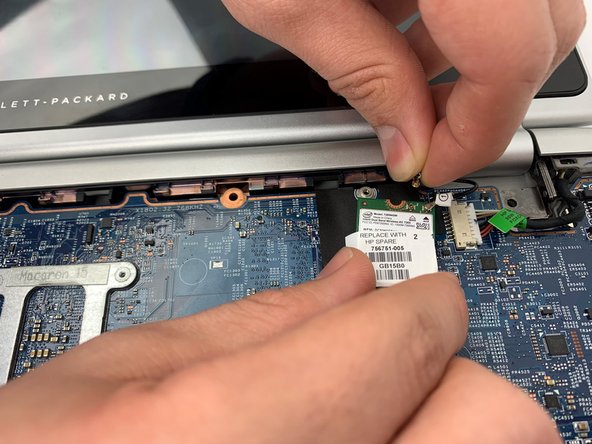



-
Push the chip up with the pick and forward to remove it from the port it is sitting in.
-
Take the precision tweezers and pull the two snap wires off of the chip.
-
Remove the Wi-Fi Card from the device.
crwdns2944171:0crwdnd2944171:0crwdnd2944171:0crwdnd2944171:0crwdne2944171:0