crwdns2935425:03crwdne2935425:0
crwdns2931653:03crwdne2931653:0

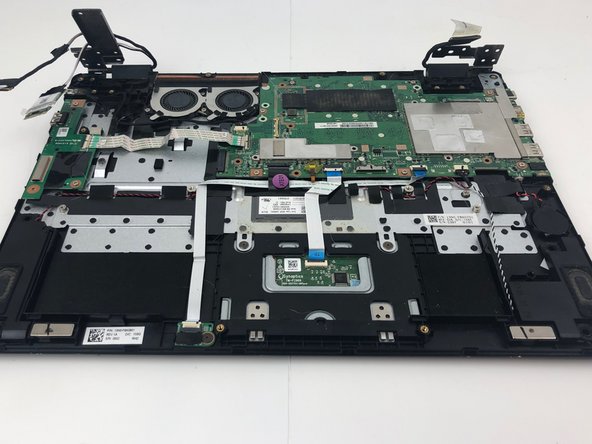


-
Disconnect the coaxial cables on the Wi-Fi card by pinching the ends of the cables and slowly pulling them out.
-
Using the Phillips #0 screwdriver, unscrew the 3mm screw holding the Wi-Fi card in place and take out the card.
-
Pry up the display brackets so they are clear of the motherboard and case.
crwdns2944171:0crwdnd2944171:0crwdnd2944171:0crwdnd2944171:0crwdne2944171:0