crwdns2935425:01crwdne2935425:0
crwdns2931653:01crwdne2931653:0

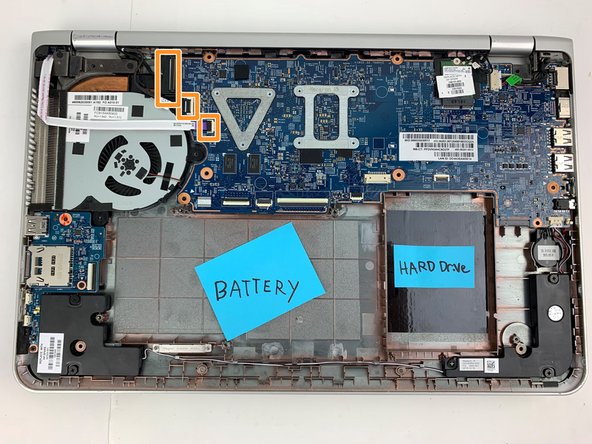
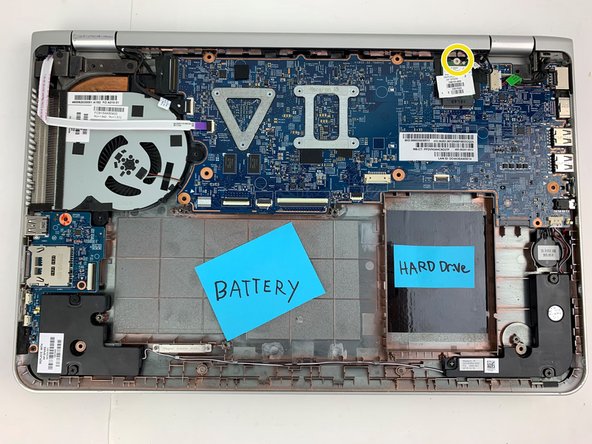



-
Unscrew the five 4mm screws with the #01 phillips head screw driver.
-
Gently flip open the ZIF connectors and remove the ribbon cables.
-
Unscrew the WLAN chip and push the chip up and out of the port.
crwdns2944171:0crwdnd2944171:0crwdnd2944171:0crwdnd2944171:0crwdne2944171:0