crwdns2935425:016crwdne2935425:0
crwdns2931653:016crwdne2931653:0

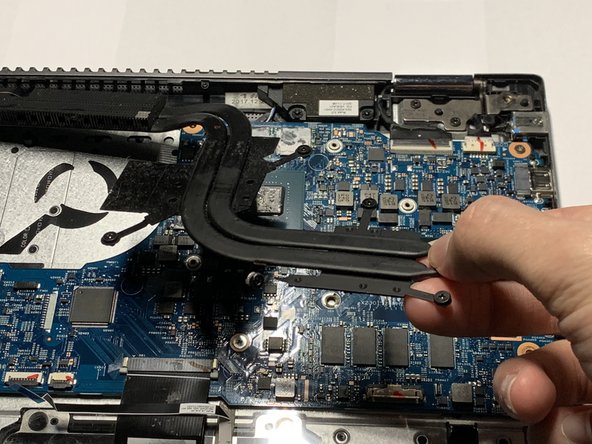
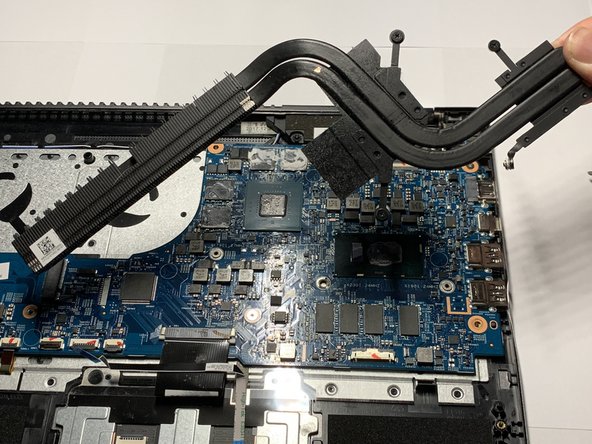



-
Lift the heat-sink unit upwards and remove it from motherboard.
crwdns2944171:0crwdnd2944171:0crwdnd2944171:0crwdnd2944171:0crwdne2944171:0