crwdns2931527:0crwdnd2931527:0crwdnd2931527:0crwdnd2931527:0crwdne2931527:0
crwdns2935425:01crwdne2935425:0
crwdns2931653:01crwdne2931653:0

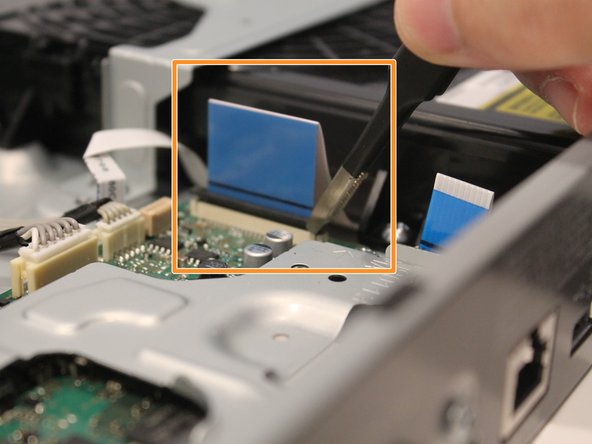


-
Pull the medium-sized 9 pin ribbon cable and the small 5 pin ribbon cable out of their connector in the motherboard.
-
Using tweezers, lift the black tab on the connector of the large 45 pin connector on the motherboard.
-
Pull the large 45 pin ribbon cable out of the connector in the motherboard.
crwdns2944171:0crwdnd2944171:0crwdnd2944171:0crwdnd2944171:0crwdne2944171:0