crwdns2935425:02crwdne2935425:0
crwdns2931653:02crwdne2931653:0

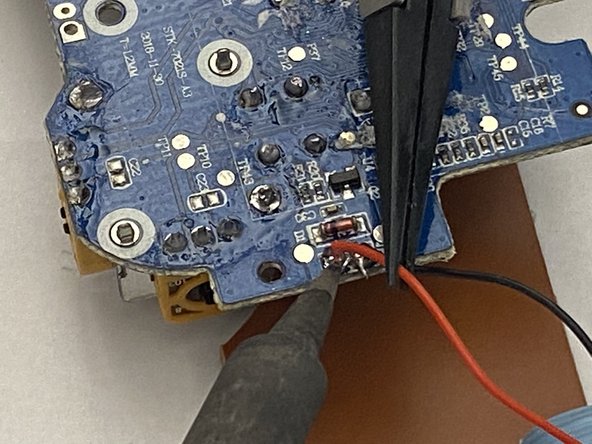


-
Desolder the two connection points corresponding to the malfunctioning vibration motor.
-
Once the solder has been sufficiently melted, carefully pull the wires away from the solder point with tweezers.
| [* black] Desolder the two connection points corresponding to the malfunctioning vibration motor. | |
| - | [* black] Once the solder has been sufficiently melted, carefully pull the wires away from the solder point with tweezers. |
| + | [* black] Once the solder has been sufficiently melted, carefully pull the wires away from the solder point with [product|IF145-020|tweezers]. |
| [* icon_note] For help with soldering best practices, check out this [guide|750|Soldering and Desoldering Connections Guide]. |
crwdns2944171:0crwdnd2944171:0crwdnd2944171:0crwdnd2944171:0crwdne2944171:0