crwdns2935425:01crwdne2935425:0
crwdns2931653:01crwdne2931653:0

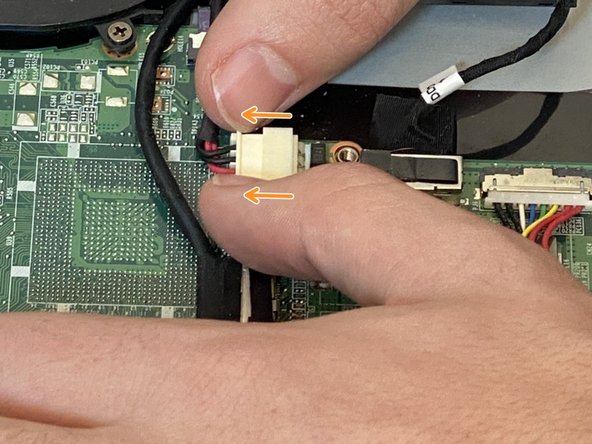
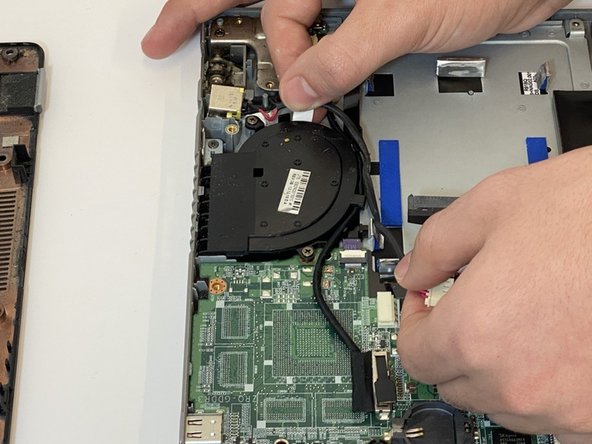



-
Your laptop's battery jack is located in the red boxed area. The red arrow shows where your power cable connects.
-
Disconnect the battery jack by gently pushing away the white slot in the arrows direction.
-
Gently grab the battery jack cable and remove it from the laptop’s motherboard.
crwdns2944171:0crwdnd2944171:0crwdnd2944171:0crwdnd2944171:0crwdne2944171:0