crwdns2935425:01crwdne2935425:0
crwdns2931653:01crwdne2931653:0


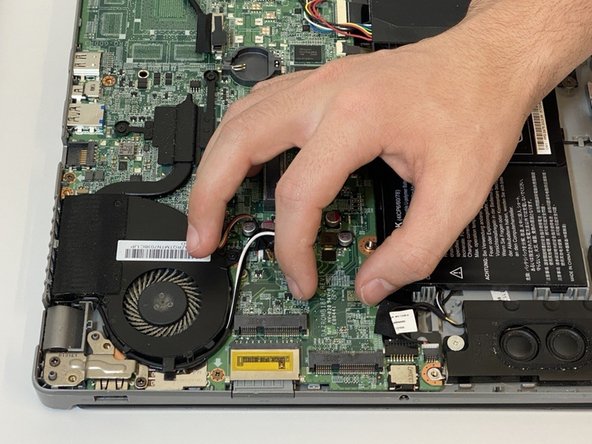



-
The boxed area shows where your mSATA Solid State Drive (mSATA SSD) connects to your laptop's motherboard.
-
Remove the M2x3mm screw using the Phillips #00 Screwdriver.
-
If your laptop already has an mSATA SSD connected, remove it by lifting it up to a 45° angle and pulling it out.
crwdns2944171:0crwdnd2944171:0crwdnd2944171:0crwdnd2944171:0crwdne2944171:0