crwdns2935425:03crwdne2935425:0
crwdns2931653:03crwdne2931653:0

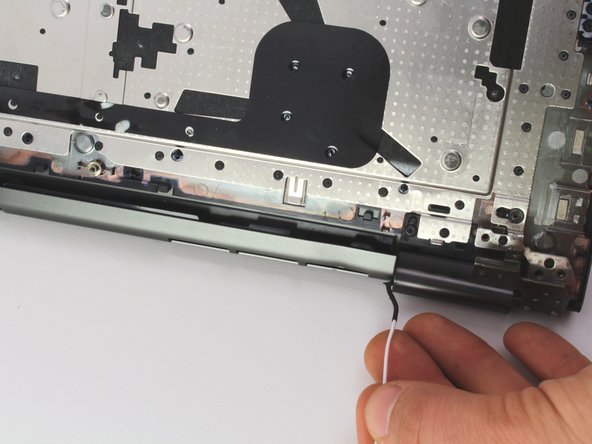


-
On the back of the keyboard, slide the white antenna cable past the edge of the hinge.
-
Pull the keyboard upward and towards the front of the screen to make room for the cable.
crwdns2944171:0crwdnd2944171:0crwdnd2944171:0crwdnd2944171:0crwdne2944171:0