crwdns2935425:07crwdne2935425:0
crwdns2931653:07crwdne2931653:0

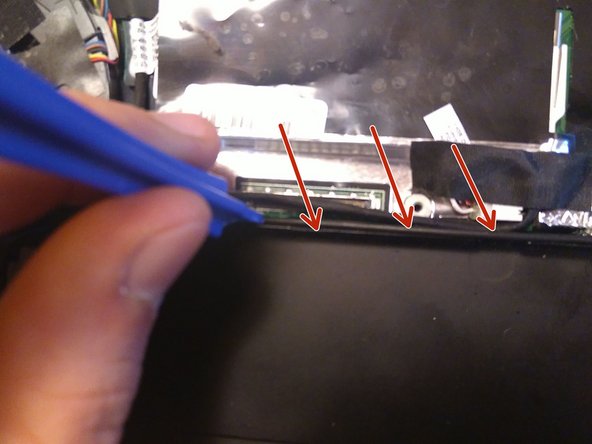




Reconnecting cables
-
Put the antenna cables back into the latches:
-
start with the black cable
-
then fit the blue cable which should block them in place
-
(push sideways with the opening tool)
-
Then push them down into the slit next to the display adapter (push with the flat top side of the opening tool)
-
Now reconnect all the cables disconnected in steps 2 and 3
-
(for the antenna cables it helps to hold them in place with the tweezers and then push them into their socket with the flat side of an opening tool)
crwdns2944171:0crwdnd2944171:0crwdnd2944171:0crwdnd2944171:0crwdne2944171:0