crwdns2935425:02crwdne2935425:0
crwdns2931653:02crwdne2931653:0


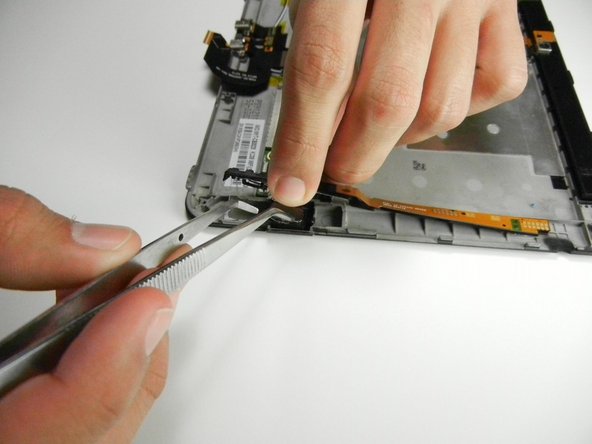



-
With a plastic opening tool, pry along the top edge of the plastic casing.
-
Using pliers and enough force, pull the speaker upward and out of the casing. Once again adhesive may prove difficult.
crwdns2944171:0crwdnd2944171:0crwdnd2944171:0crwdnd2944171:0crwdne2944171:0