crwdns2935425:01crwdne2935425:0
crwdns2931653:01crwdne2931653:0

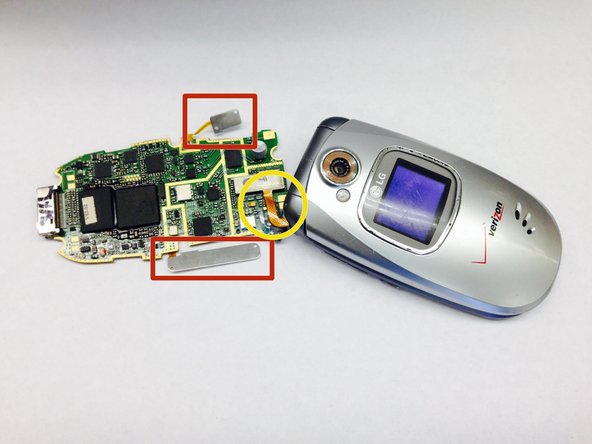


-
Look to the following photo for the location of the two sensor bars.
-
Without disconnecting the orange wire, carefully flip the computer chip over and lay flat on the table, exposing the keypad.
crwdns2944171:0crwdnd2944171:0crwdnd2944171:0crwdnd2944171:0crwdne2944171:0