crwdns2935425:02crwdne2935425:0
crwdns2931653:02crwdne2931653:0

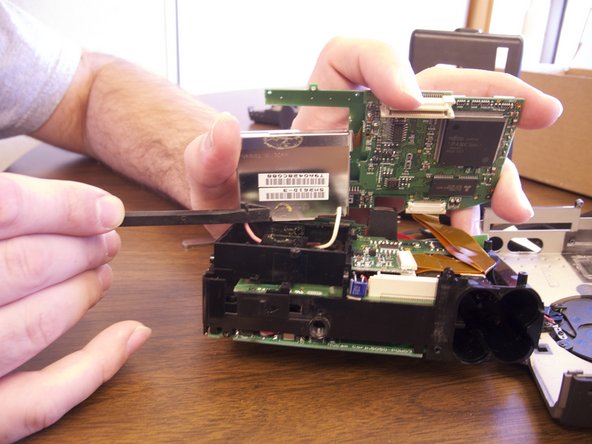


-
Exert minimal force to pull the screen loose from the camera.
-
Remove the pink and white wiring from the internal paneling. These wires are soldered in.
-
Remove the orange data hookup cable that feeds into the back circuit board.
| - | [* |
|---|---|
| - | [* black] Exert minimal force |
| - | [* black] Remove the pink and white wiring from the internal paneling. These wires are soldered in |
| - | [* black] Remove the orange data hookup cable |
| + | [* icon_note] The picture viewing screen is glued to the backing as well as wired in with pink and white wires. |
| + | [* black] Exert minimal force to pull the screen loose from the camera. |
| + | [* black] Remove the pink and white wiring from the internal paneling. These wires are soldered in. |
| + | [* black] Remove the orange data hookup cable that feeds into the back circuit board. |
crwdns2944171:0crwdnd2944171:0crwdnd2944171:0crwdnd2944171:0crwdne2944171:0