crwdns2935425:03crwdne2935425:0
crwdns2931653:03crwdne2931653:0


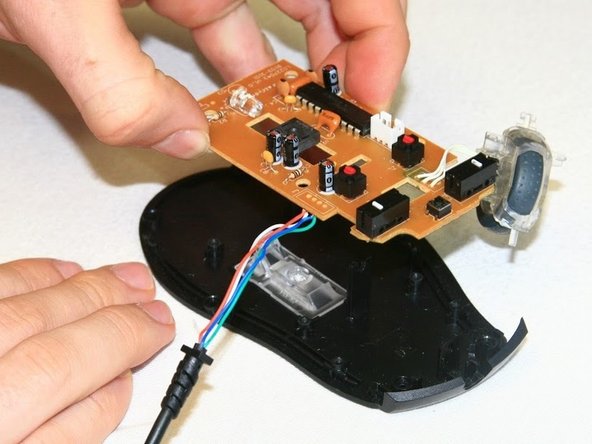



-
Lift the bottom board up to remove from its mounting posts. This will separate it completely from the bottom panel of the mouse.
crwdns2944171:0crwdnd2944171:0crwdnd2944171:0crwdnd2944171:0crwdne2944171:0