crwdns2935425:07crwdne2935425:0
crwdns2931653:07crwdne2931653:0

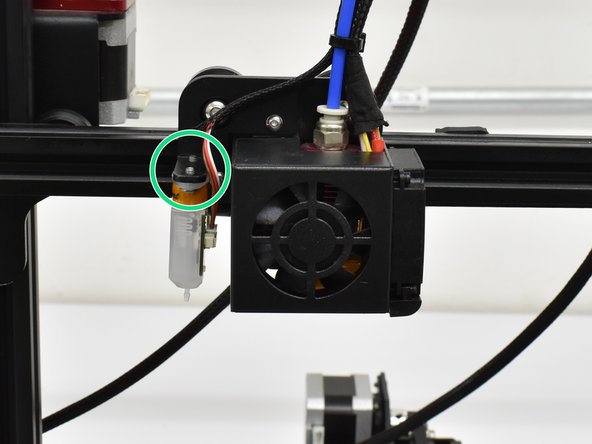
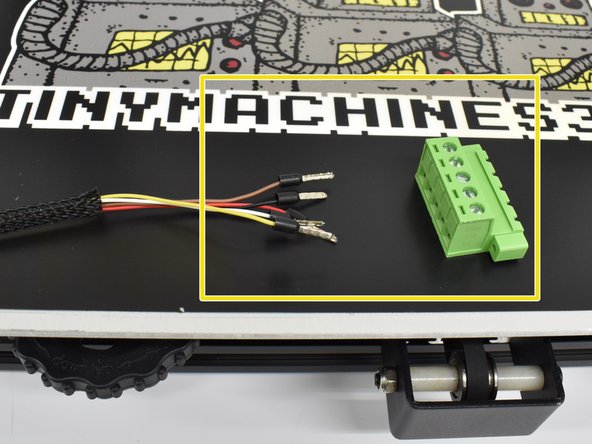



Install 1e.
-
Plug the small end connector into the probe. It will only plug in one way so do not force it.
-
Install the probe as shown with the connection facting the hot end. Use an M2 hex to install the provided M3x6 screws.
-
You can now install the pre-crimped wires into the phoenix connector. Match the color order from the motherboard side.
crwdns2944171:0crwdnd2944171:0crwdnd2944171:0crwdnd2944171:0crwdne2944171:0