crwdns2935425:05crwdne2935425:0
crwdns2931653:05crwdne2931653:0

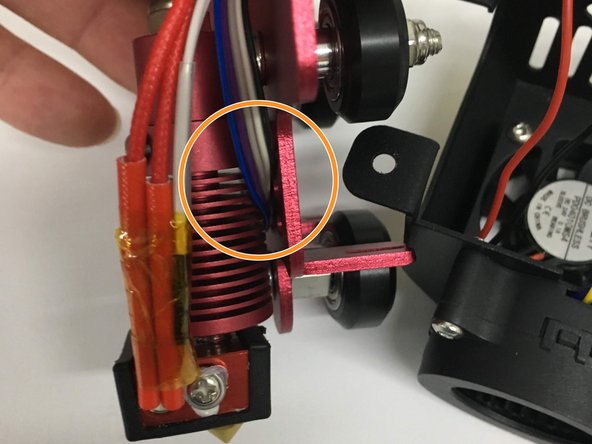




Top Section 2b.
-
Tighten button head screws with M2 hex. Start with the top 2 then position the bottom tab, aligning the holes to install the 3rd screw.
-
Add new zip ties to hold the cable loom in place.
-
On the hot end/probe side, route the wires behind the hot end and plug into the probe.
-
Install and tighten the button head screws.
crwdns2944171:0crwdnd2944171:0crwdnd2944171:0crwdnd2944171:0crwdne2944171:0