crwdns2935425:03crwdne2935425:0
crwdns2931653:03crwdne2931653:0

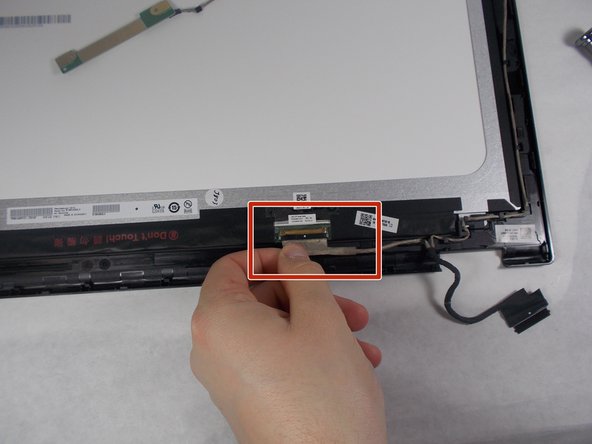


-
Remove the microphone and camera wire out from around the display screen.
-
Remove the ribbon cable at the bottom of the display screen to completely free the wire.
-
Carefully remove the adhesive tape and take out the ribbon cable.
crwdns2944171:0crwdnd2944171:0crwdnd2944171:0crwdnd2944171:0crwdne2944171:0