crwdns2935425:013crwdne2935425:0
crwdns2931653:013crwdne2931653:0

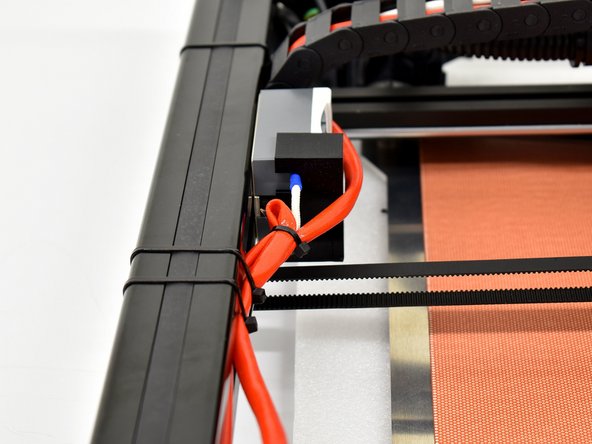


Cable Chain Installed
-
With everything hooked back up, you should be satisfied with your work!
-
After double checking that all wire connections are tight, it is a good time to test that both the thermistor work (in that order). You can plug in just the control box, display to test the thermistor.
-
If the thermistor is not plugged in (or broken), bed temperature will read -14.
-
If you have a normal ambient temperature reading on the display, you can plug the power cable in and test that the bed heats by going to manually setting the bed temperature to a low value of 50.
crwdns2944171:0crwdnd2944171:0crwdnd2944171:0crwdnd2944171:0crwdne2944171:0