crwdns2935425:05crwdne2935425:0
crwdns2931653:05crwdne2931653:0

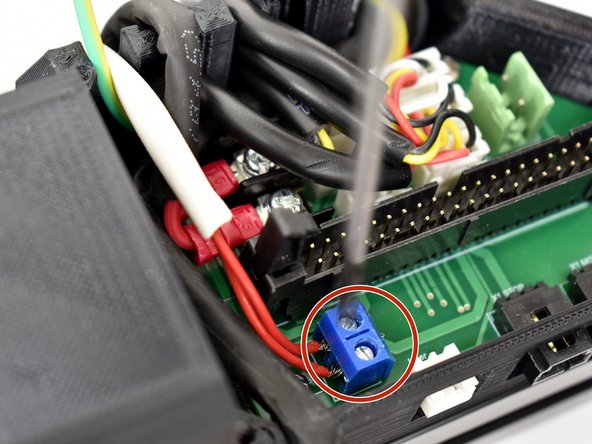
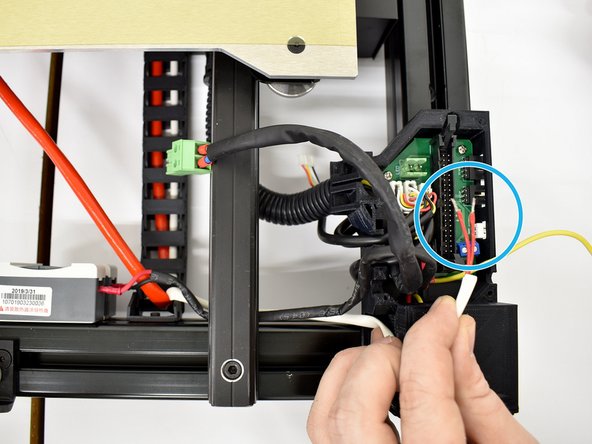



Disassembly 1d.
-
Remove the thermistor wires.
-
To access the thermistor wires, you must first remove the daughterboard cover. Using a #1 phillips screwdriver, remove all 4 screws and pull the cover off.
-
Remove the thermistor wires by loosening both sides of the blue phoenix connector with a small flat blade screwdriver then pulling the wires out of the blue connectors.
crwdns2944171:0crwdnd2944171:0crwdnd2944171:0crwdnd2944171:0crwdne2944171:0