crwdns2935425:01crwdne2935425:0
crwdns2931653:01crwdne2931653:0

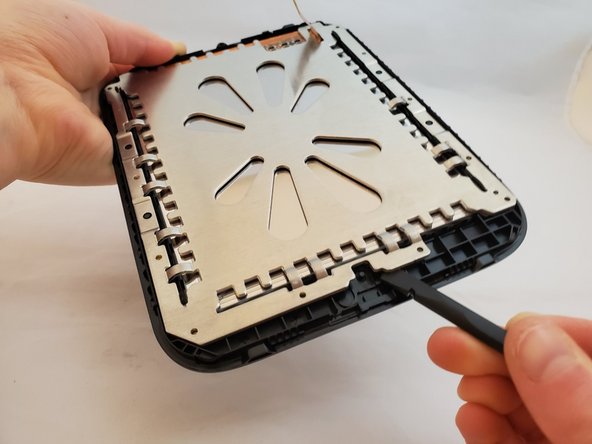
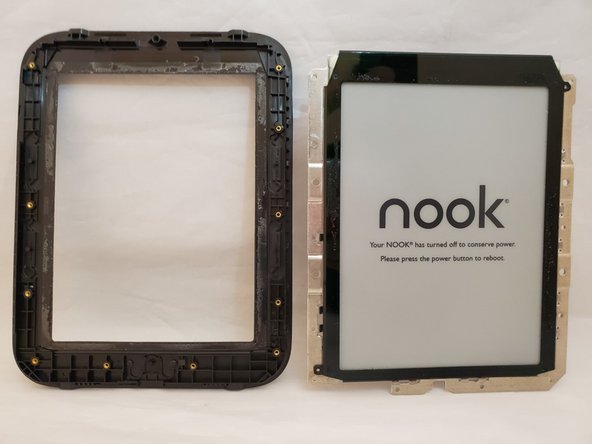



-
Insert a nylon spudger between the display's metal backing and the front cover plastic.
-
Gently pry the display away from the front cover by moving the spudger up and down.
crwdns2944171:0crwdnd2944171:0crwdnd2944171:0crwdnd2944171:0crwdne2944171:0