crwdns2935425:02crwdne2935425:0
crwdns2931653:02crwdne2931653:0

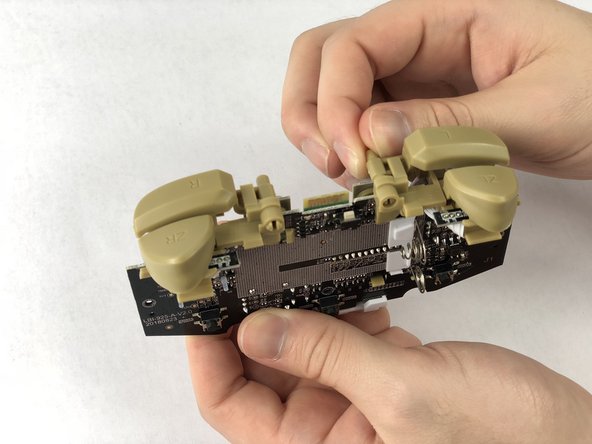
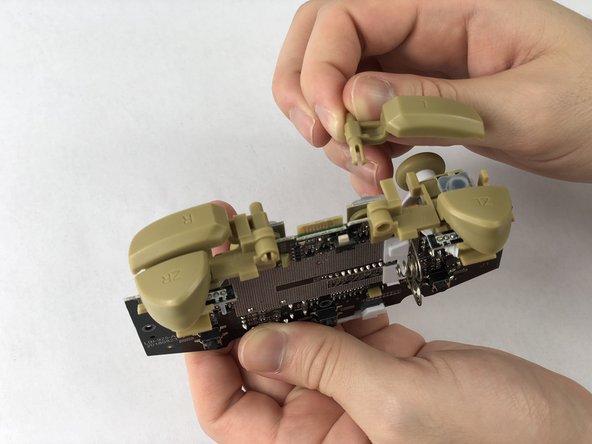



-
Squeeze the buttons with rubber tweezers and push them in.
-
Grab it from the back and pull it out.
| - | [* black] Squeeze the buttons with rubber tweezers and push them in. |
|---|---|
| + | [* black] Squeeze the buttons with rubber [product|IF145-020|tweezers] and push them in. |
| [* black] Grab it from the back and pull it out. |
crwdns2944171:0crwdnd2944171:0crwdnd2944171:0crwdnd2944171:0crwdne2944171:0