crwdns2935425:03crwdne2935425:0

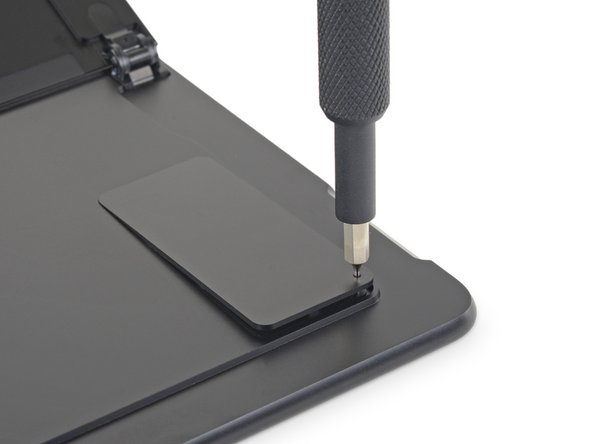




-
With the kickstands raised, we can see that the Pro X gets a sleeker hinge—likely shaving off precious thickness.
-
We poke the (magnetically secured!) trap door with our SIM eject bit, and...
-
Voilà! Underneath, an SSD (held down by a T3 screw) and a SIM slot!
-
And hey, this SSD looks super familiar. A quick comparison with the 256 GB drive we pulled from the Surface Laptop 3 confirms both devices are using the same drive. Standardization is great for repairs!
-
As an experiment, we try powering on the Pro X sans-SSD, and... no sign of life. We wouldn't expect it to boot up—but it's so dead, we sort of suspect the SSD acts as a battery kill switch like we found in the Laptop 3.
-
Unlike the Laptop 3 with its hidden screws, we don't find any fasteners lurking under this kickstand. Alas, this probably won't be a magical opening experience. We arm our iOpeners and brace ourselves for heavy adhesives...
crwdns2944171:0crwdnd2944171:0crwdnd2944171:0crwdnd2944171:0crwdne2944171:0