crwdns2935425:05crwdne2935425:0
crwdns2931653:05crwdne2931653:0

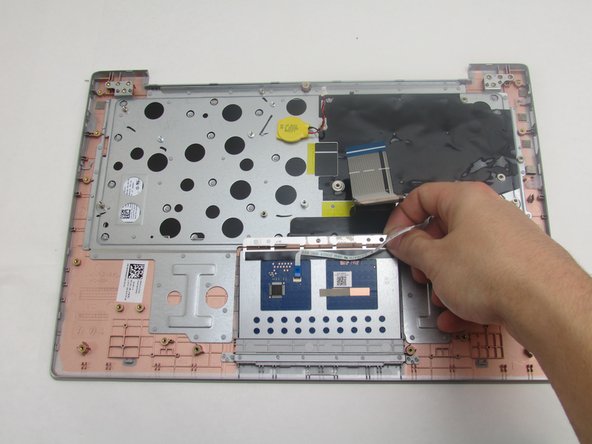
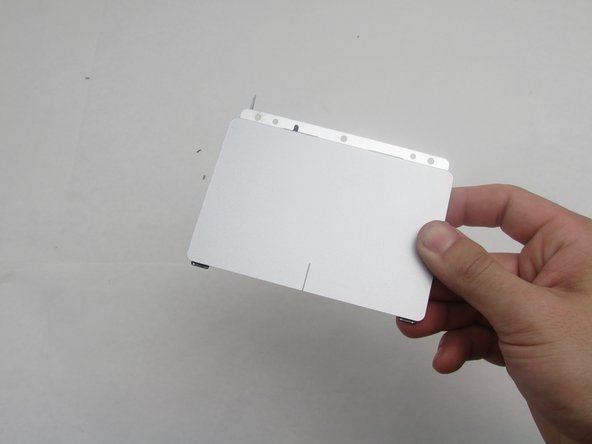



-
Remove three 2.0 mm Phillips #0 screws from the touchpad retention bracket.
-
The touchpad now slides up and can be removed.
crwdns2944171:0crwdnd2944171:0crwdnd2944171:0crwdnd2944171:0crwdne2944171:0