crwdns2935425:014crwdne2935425:0
crwdns2931653:014crwdne2931653:0

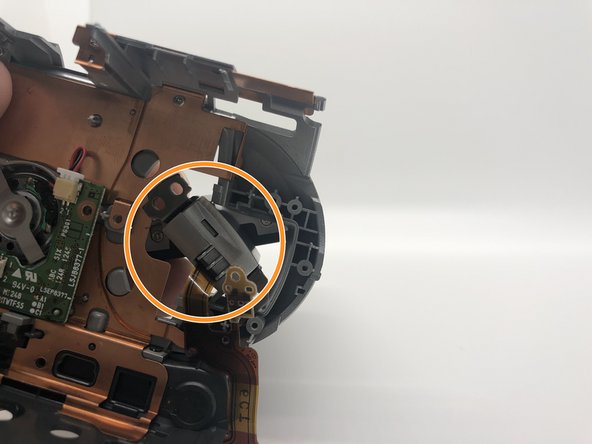
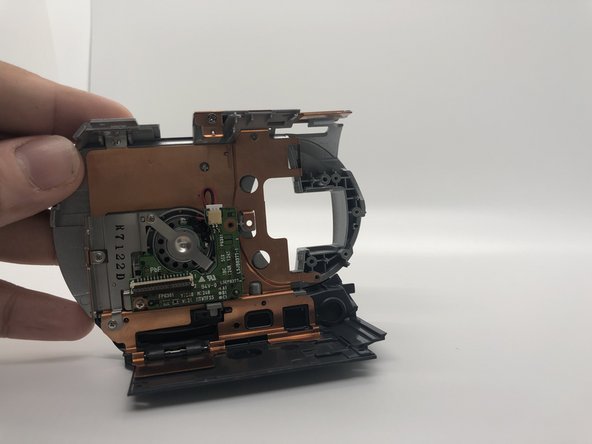



-
Go back to the back side.
-
Take off the small plastic piece.
-
Rotate the right side of the LCD counter clockwise.
crwdns2944171:0crwdnd2944171:0crwdnd2944171:0crwdnd2944171:0crwdne2944171:0