crwdns2935425:012crwdne2935425:0
crwdns2931653:012crwdne2931653:0

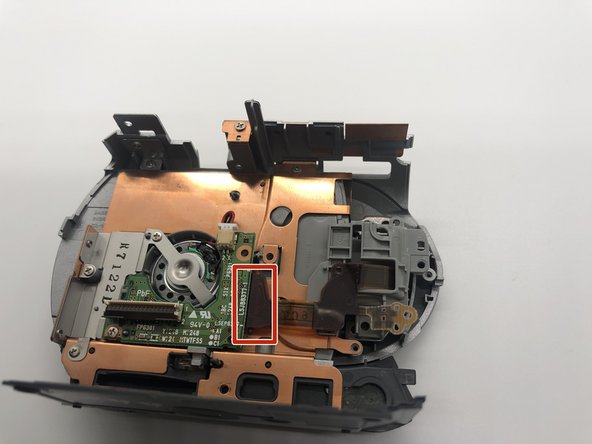
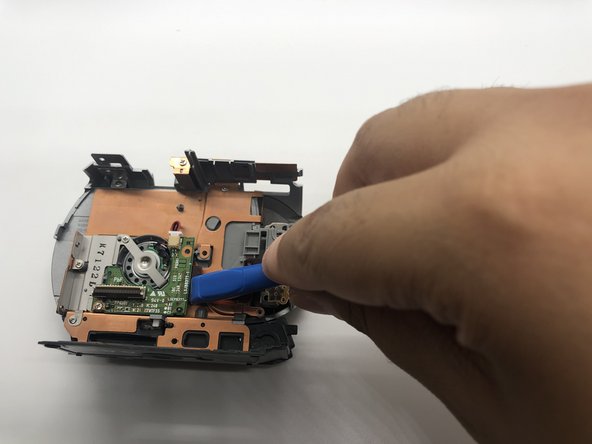



-
Take off the metal piece.
-
Use your plastic opening tool to disconnect the ribbon cable. Press the tab with plastic opening tool and then pull the ZIF connector to detach.
crwdns2944171:0crwdnd2944171:0crwdnd2944171:0crwdnd2944171:0crwdne2944171:0