crwdns2935425:05crwdne2935425:0
crwdns2931653:05crwdne2931653:0

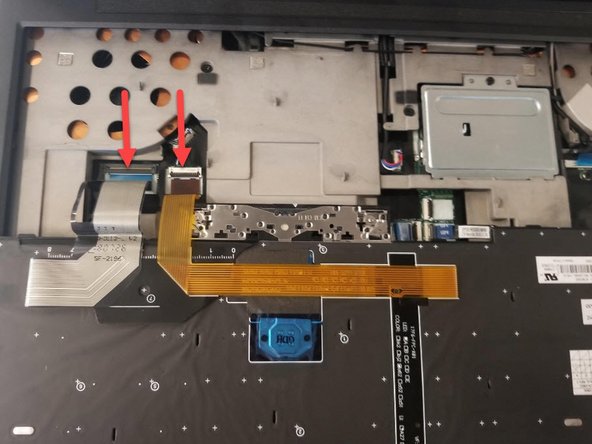




Insert new Keyboard
-
The new keyboard can be attached by running these steps in reverse.
-
First attach ribbon cable
-
The fold keyboard into laptop starting at top and then clip in towards bottom by pulling it down.
-
Then tighten the screws under the left and right click covers
-
Then attach the covers
crwdns2944171:0crwdnd2944171:0crwdnd2944171:0crwdnd2944171:0crwdne2944171:0