crwdns2935425:03crwdne2935425:0
crwdns2931653:03crwdne2931653:0

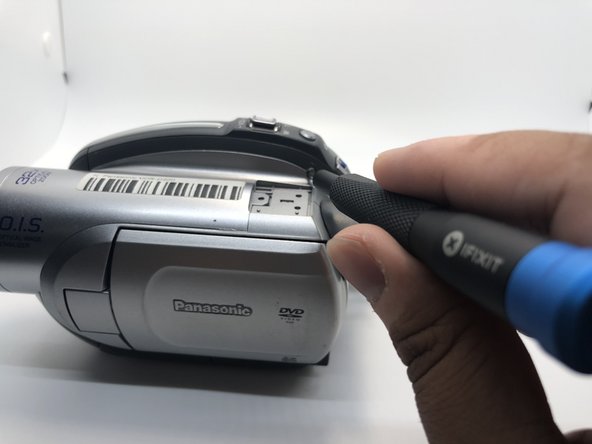


-
Rotate the camera to the left side. There is one screw on the top right of metal bracket you have removed in step 1.
-
Remove one 5mm screw by using Phillips #0 screwdriver.
crwdns2944171:0crwdnd2944171:0crwdnd2944171:0crwdnd2944171:0crwdne2944171:0