crwdns2935425:04crwdne2935425:0
crwdns2931653:04crwdne2931653:0

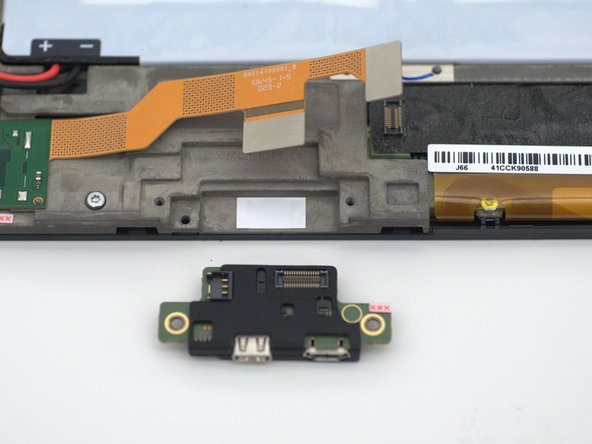


-
Using a spudger, gently apply pressure between the chassis and charging port assembly to remove it.
crwdns2944171:0crwdnd2944171:0crwdnd2944171:0crwdnd2944171:0crwdne2944171:0