crwdns2935425:03crwdne2935425:0
crwdns2931653:03crwdne2931653:0

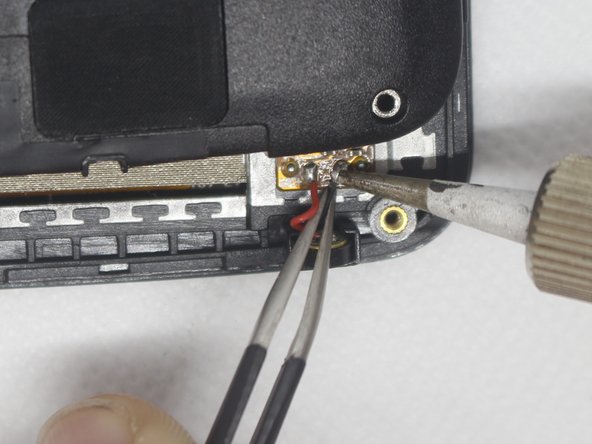
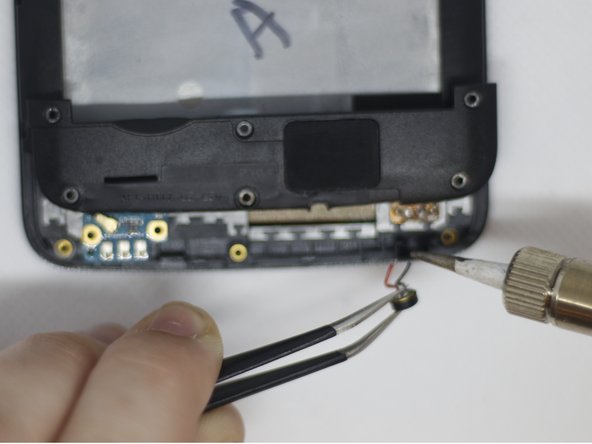



-
Using the tweezers and soldering iron, remove the red and black wires from the circuit board.
crwdns2944171:0crwdnd2944171:0crwdnd2944171:0crwdnd2944171:0crwdne2944171:0