crwdns2931527:0crwdnd2931527:0crwdnd2931527:0crwdnd2931527:0crwdne2931527:0
crwdns2935425:011crwdne2935425:0
crwdns2931653:011crwdne2931653:0

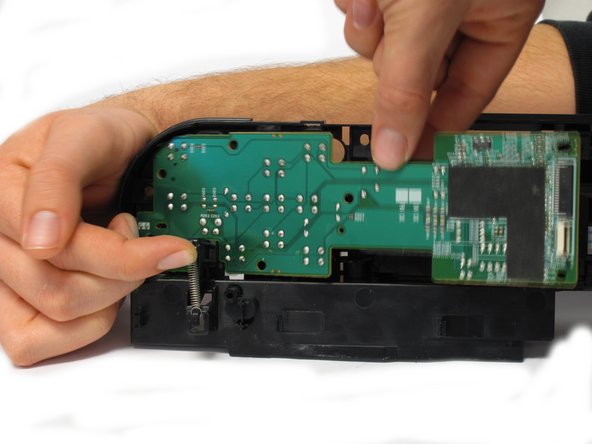




-
Locate the spring that holds the PCB in place on the bottom left of the plastic button assembly.
-
Gently lift the spring and pull the board out of its plastic button assembly.
crwdns2944171:0crwdnd2944171:0crwdnd2944171:0crwdnd2944171:0crwdne2944171:0