crwdns2935425:010crwdne2935425:0
crwdns2931653:010crwdne2931653:0

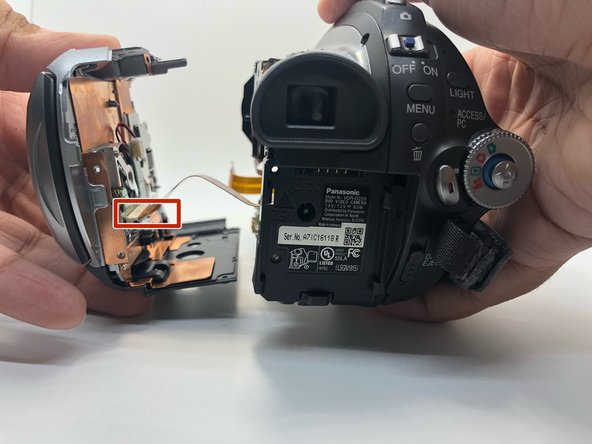




-
Rotate the camera to the battery side.
-
Gently pull the side of the camera apart until the cables are exposed.
-
Disconnect the ribbon cable with your plastic opening tool, so that the left side of the camera can be removed.
-
Press the tab with plastic opening tool and then pull the ZIF connector to detach.
crwdns2944171:0crwdnd2944171:0crwdnd2944171:0crwdnd2944171:0crwdne2944171:0