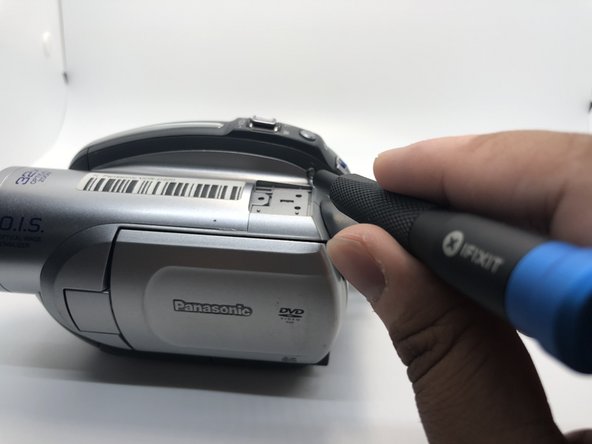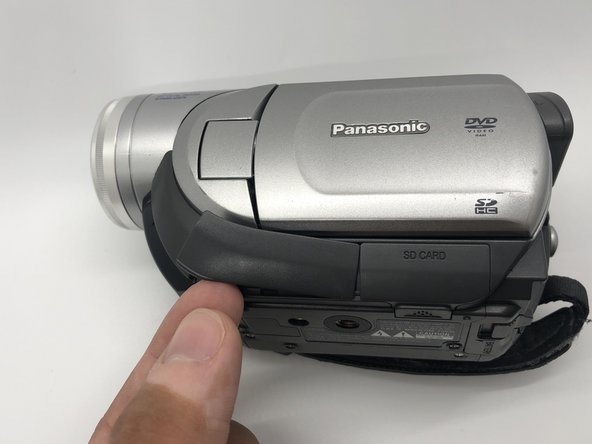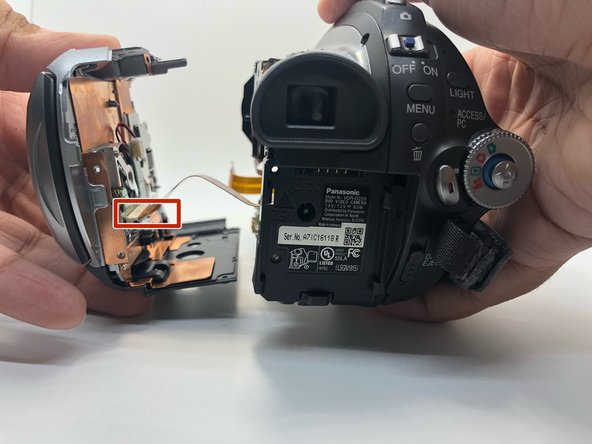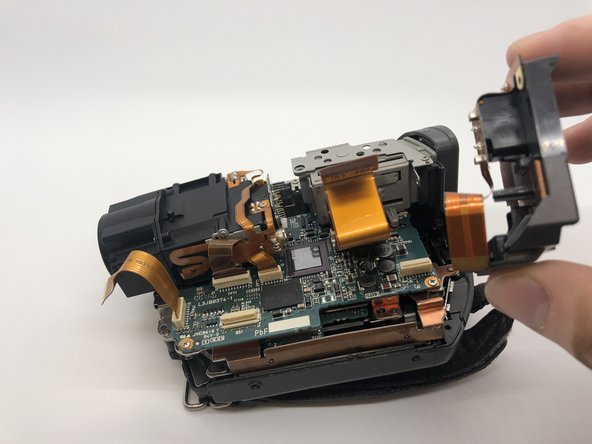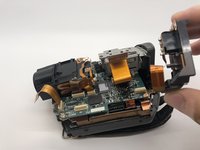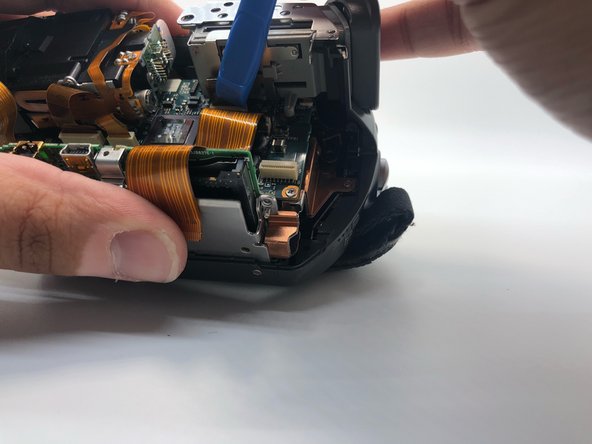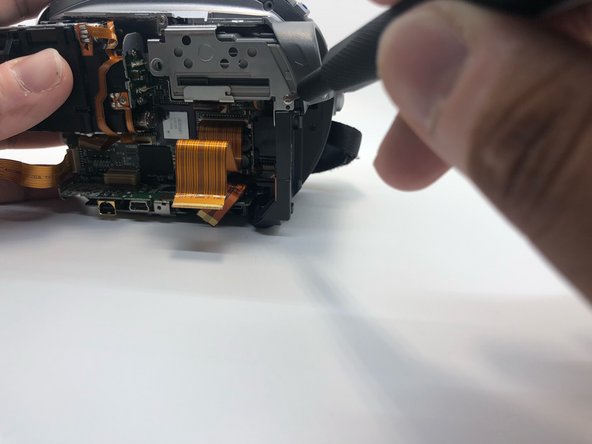crwdns2915892:0crwdne2915892:0
This guide will assist you in removing and replacing the viewfinder on the Panasonic VDR-D220. You will need a new viewfinder in order to make the camera operational again. You may reference this guide if you have found that this is the reason your camera isn't functioning correctly.
crwdns2942213:0crwdne2942213:0
-
-
Use your Phillips #0 screwdriver to remove the three 5mm screws on top of the camera.
-
Remove the metal bracket.
-
-
-
Rotate the camera to show the bottom side of the camera.
-
Remove the four 5mm Phillips #0 screws on the bottom side of the camera.
-
-
-
Remove one 5mm screw by using Phillips #0 screwdriver.
-
-
-
Use a spudger to pry the top-front part of the camera from the main body.
-
Gently slide the top portion of the camera forward reveling more screws.
-
-
-
Flip the camera on the right side.
-
Gently pull the front part from the main body.
-
Use the plastic opening tool to disconnect the connection point safely.
-
Press the tab with plastic opening tool and then pull the ZIF connector to detach.
-
-
-
-
Flip the camera on the bottom side again.
-
Remove one more 5mm screw with your Phillips #0 screwdriver that was previously covered.
-
-
-
Go to the battery basement's side.
-
Use your Phillips #0 screwdriver remove the two 5mm screws on the battery base of the camera.
-
-
-
Rotate the camera to the left side, where the side port is located.
-
Open the side port door.
-
-
-
Remove three 5mm screws inside the side ports by using Phillips #0 screwdriver.
-
Begin to lift the left side of the camera from the main body.
-
-
-
Rotate the camera to the battery side.
-
Gently pull the side of the camera apart until the cables are exposed.
-
Disconnect the ribbon cable with your plastic opening tool, so that the left side of the camera can be removed.
-
Press the tab with plastic opening tool and then pull the ZIF connector to detach.
-
-
-
Remove one 5mm screw from the side of the battery base with the Phillips #0 screwdriver.
-
Take off the battery's base from the camera.
-
-
-
Remove another ribbon cable that runs from the viewfinder to the top of the motherboard. Use your plastic opening tool to disconnect the connection point safely.
-
Press the tab with plastic opening tool and then pull the ZIF connector to detach.
-
-
-
Remove the three 5mm screws on the left side of the viewfinder with your Phillips #0 screwdriver.
-
-
-
Gently pull the entire viewfinder away from the camera in a lifting motion away and make sure nothing is still connected with it.
-
-
-
Separate the viewfinder from the metal piece.
-
To reassemble your device, follow these instructions in reverse order.