crwdns2935425:03crwdne2935425:0
crwdns2931653:03crwdne2931653:0


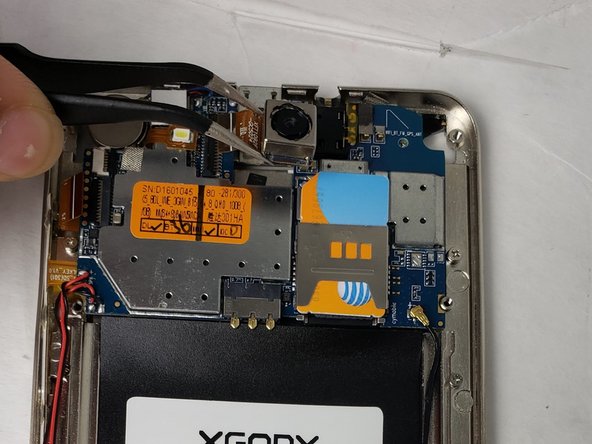



-
Disconnect the camera by grabbing the connector with tweezers and firmly pulling until it pops out.
| - | [* red] Disconnect the camera by grabbing the connector with tweezers and firmly |
|---|---|
| - | [* icon_note] The camera will have a sticky pad on it like the protective |
| + | [* red] Disconnect the camera by grabbing the connector with tweezers and firmly pulling until it pops out. |
| + | [* icon_note] The camera will have a sticky pad on it like the protective backing did and will take a firm tug to come free of the smartphone. |
crwdns2944171:0crwdnd2944171:0crwdnd2944171:0crwdnd2944171:0crwdne2944171:0