crwdns2935425:01crwdne2935425:0
crwdns2931653:01crwdne2931653:0

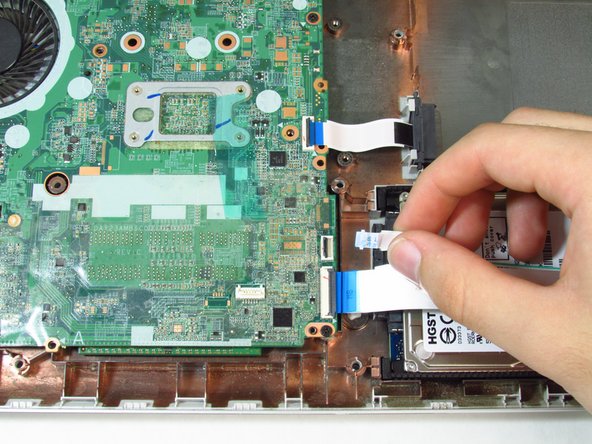




-
On the bottom right corner of the mother board, use the tip of the blue plastic opening tool to gently flip-up the grey locking flap of the bottom two ribbon cables.
-
Grab each ribbon cable cable and gently pull away from the socket.
-
Uncover the hard drive by moving the bottom ribbon cable to the far right.
crwdns2944171:0crwdnd2944171:0crwdnd2944171:0crwdnd2944171:0crwdne2944171:0