crwdns2935425:03crwdne2935425:0
crwdns2931653:03crwdne2931653:0

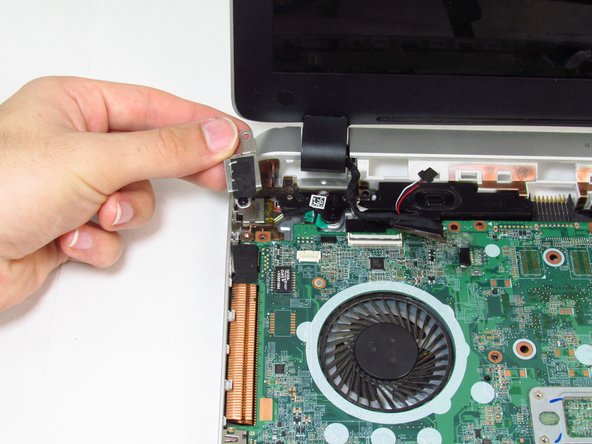


-
In the upper left corner of the motherboard, unscrew one captive screw from the charger port cover using the Phillips #00 screwdriver.
-
Remove the charger port cover from the device.
crwdns2944171:0crwdnd2944171:0crwdnd2944171:0crwdnd2944171:0crwdne2944171:0