crwdns2931529:0crwdnd2931529:0crwdnd2931529:0crwdnd2931529:04crwdnd2931529:0crwdne2931529:0
crwdns2935425:04crwdne2935425:0
crwdns2931653:04crwdne2931653:0


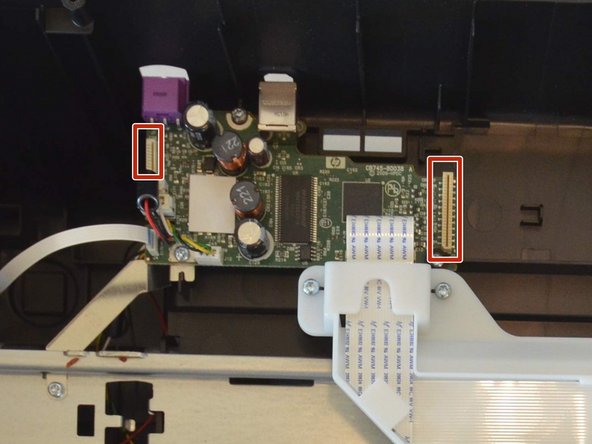



-
Remove the two cables by gripping each one close to their connection ports on the motherboard and gently disconnecting them.
| - | [* |
|---|---|
| + | [* red] Remove the*** two*** cables by gripping each one close to their connection ports on the motherboard and gently disconnecting them. |
crwdns2944171:0crwdnd2944171:0crwdnd2944171:0crwdnd2944171:0crwdne2944171:0