crwdns2935425:015crwdne2935425:0
crwdns2931653:015crwdne2931653:0

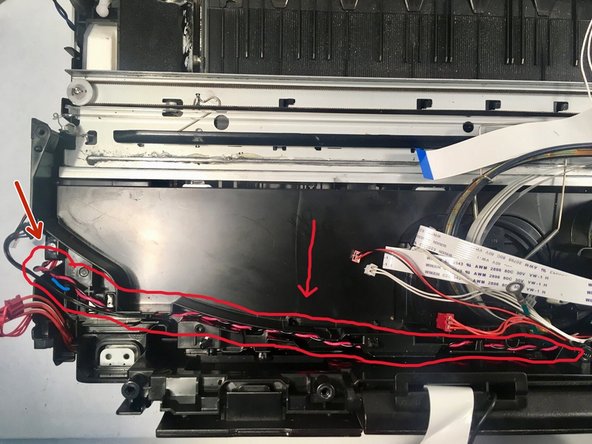




-
De-route the switchback sensor harness (black) and the paper feed motor harness (red and black) from the left side of the tube support plate.
-
De-route the speaker harness (red and black), purge cam sensor harness (white, three-wire), registration sensor harness (orange), ink cover sensor harness (white, two-wire), carriage motor harness (red and black), and FG wire (green) from the right side of the tube support plate.
-
De-route the ink refill sensor flat cable from the tube support plate.
crwdns2944171:0crwdnd2944171:0crwdnd2944171:0crwdnd2944171:0crwdne2944171:0