crwdns2931527:0crwdnd2931527:0crwdnd2931527:0crwdnd2931527:0crwdne2931527:0
crwdns2935425:016crwdne2935425:0
crwdns2931653:016crwdne2931653:0


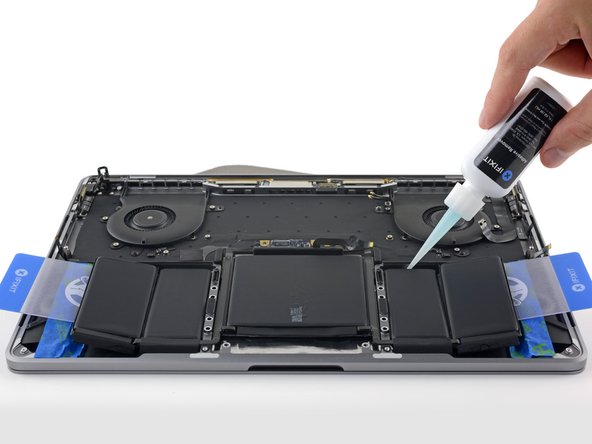



Apply adhesive remover
-
Apply a few drops of adhesive remover under each of the remaining three battery cells.
-
Be mindful of leaks, and apply more adhesive remover in the following steps if needed.
-
Wait about two minutes before you continue.
crwdns2944171:0crwdnd2944171:0crwdnd2944171:0crwdnd2944171:0crwdne2944171:0