crwdns2931527:0crwdnd2931527:0crwdnd2931527:0crwdnd2931527:0crwdne2931527:0
crwdns2935425:015crwdne2935425:0
crwdns2931653:015crwdne2931653:0

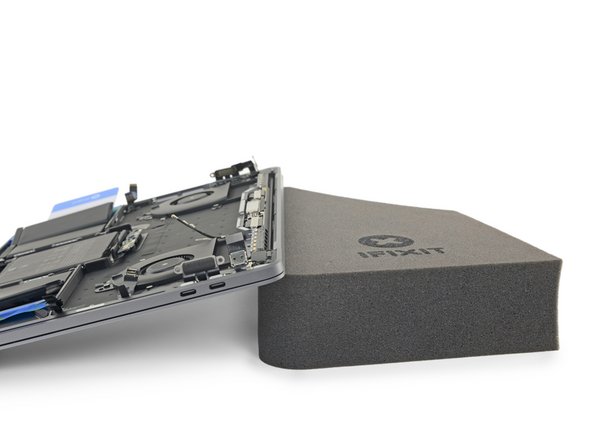


Elevate the back edge
-
Next, raise the back edge of your MacBook Pro to direct the flow of adhesive remover away from the keyboard/logic board area.
crwdns2944171:0crwdnd2944171:0crwdnd2944171:0crwdnd2944171:0crwdne2944171:0