crwdns2935425:07crwdne2935425:0
crwdns2931653:07crwdne2931653:0

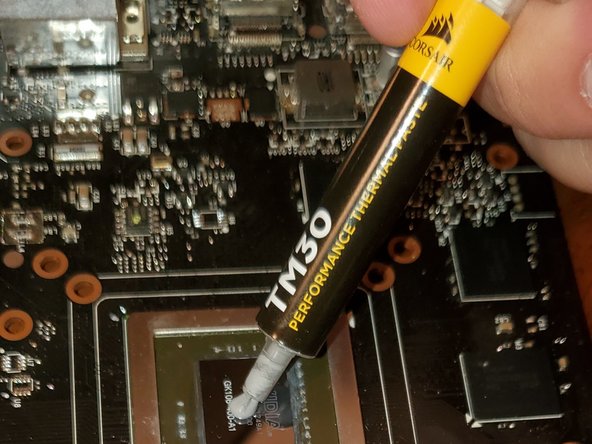
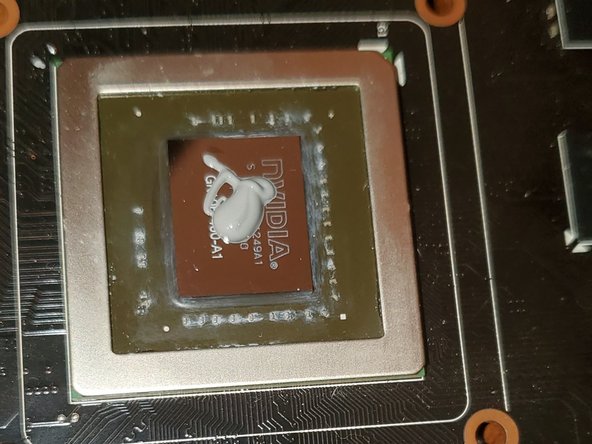



-
Place a small pea-sized drop of your new thermal paste on the graphic chip center.
crwdns2944171:0crwdnd2944171:0crwdnd2944171:0crwdnd2944171:0crwdne2944171:0