crwdns2935425:03crwdne2935425:0
crwdns2931653:03crwdne2931653:0


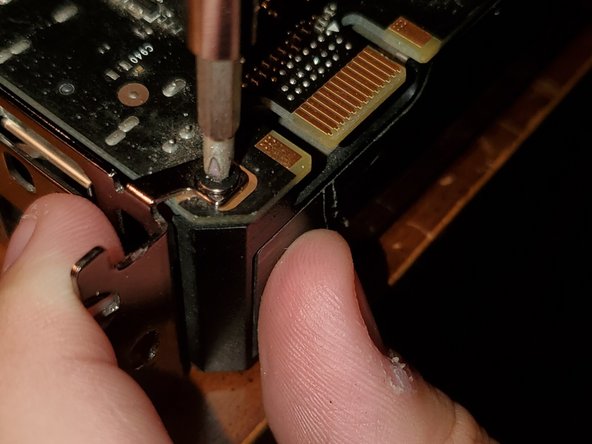



-
Unscrew all screws on the bottom of the graphics card. This will allow you to remove the heatsink from the graphics card.
crwdns2944171:0crwdnd2944171:0crwdnd2944171:0crwdnd2944171:0crwdne2944171:0